This lesson was developed by Prof. Rhonda Richards can be found on pages 63-78.
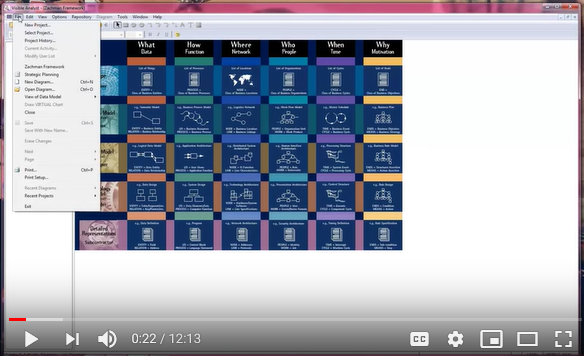
Lesson 5 covers Diagramming and Repository basics.
The following topics are covered in this video:
1. CREATING A NEW PROJECT, page 63
2. CREATING A NEW DIAGRAM, page 66
3. EDITING A DIAGRAM, page 67
4. STYLIZING A SYMBOL, page 69
5. MOVING, CUTTING, AND PASTING A SYMBOL, page 70
6. ADDING LINES TO A DIAGRAM, page 71
7. SELECTING AND ADJUSTING LINES, page 72
8. ADDING CAPTION TEXT TO A DIAGRAM, page 73
9. OTHER DIAGRAMMING FUNCTIONS, page 75
10. DISPLAYING AND HIDING SYMBOL LABELS, page 78
11. CLOSING A DIAGRAM, page 77
Let us know what you think!
