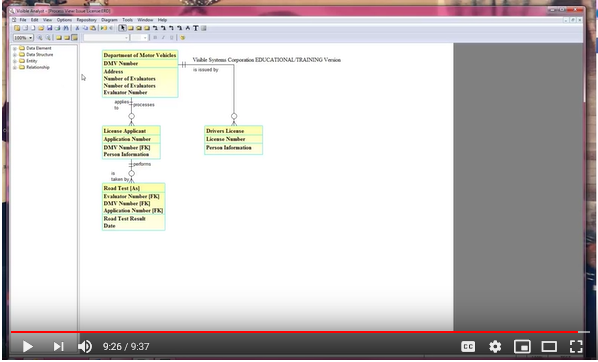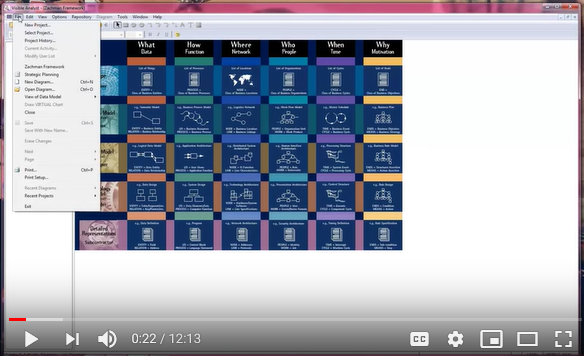Developers are improving their development process by using DevOps metrics to capture data or indicators that measure the success of their development pipeline. Four Key DevOps metrics that Razor can track on an ongoing basis include:
1. Deployment frequency, how frequently code is released into the production stream [Monthly Reports, Weekly Reports, Releases Completed].
2. Lead Time, the time required from code to committed code to run successfully [Issues created, by Whom and When, Who is doing what, Who is most active].
3. Mean time to repair, how long it for a service incident to be repaired [Who is completing the most issues by User/Group/Universe].
4. Change fail rate, the number of changes that require a hot fix or a rollback in the value stream [Hot fixes by User/Group/Universe].
After your organization has built DevOps metrics into your workflow process. These metrics begin providing insights into what is happening your development pipeline.
Integrating the flow of the metrics into your workflow process begins to provide insights into what is happening in your development pipeline. These standard flow items are key operational components of the business.
Flow Metrics
1. Flow Velocity, simply tracks the number of flow items by type over some period of time.
2. Flow Distribution, this flow item is categorized based on a defined outcome.
3. Flow Time, measures the amount of time required for the activity to be completed.
4. Flow Efficiency, measures resolution time versus wait time and whether the trend is increasing or decreasing.
5. Flow Load, the flow load measures items in process, used to measure which value streams can lead to increased productivity.
DevOps and Flow Metrics are crucial to value stream management. Value stream management is about delivering software products that create value. Software tools like Razor automate the value stream by capturing every aspect of the software development and delivery process, giving value stream managers the tools they need to to continuously improve software development.
Source: What is Value Stream Management and Why it’s so Important?